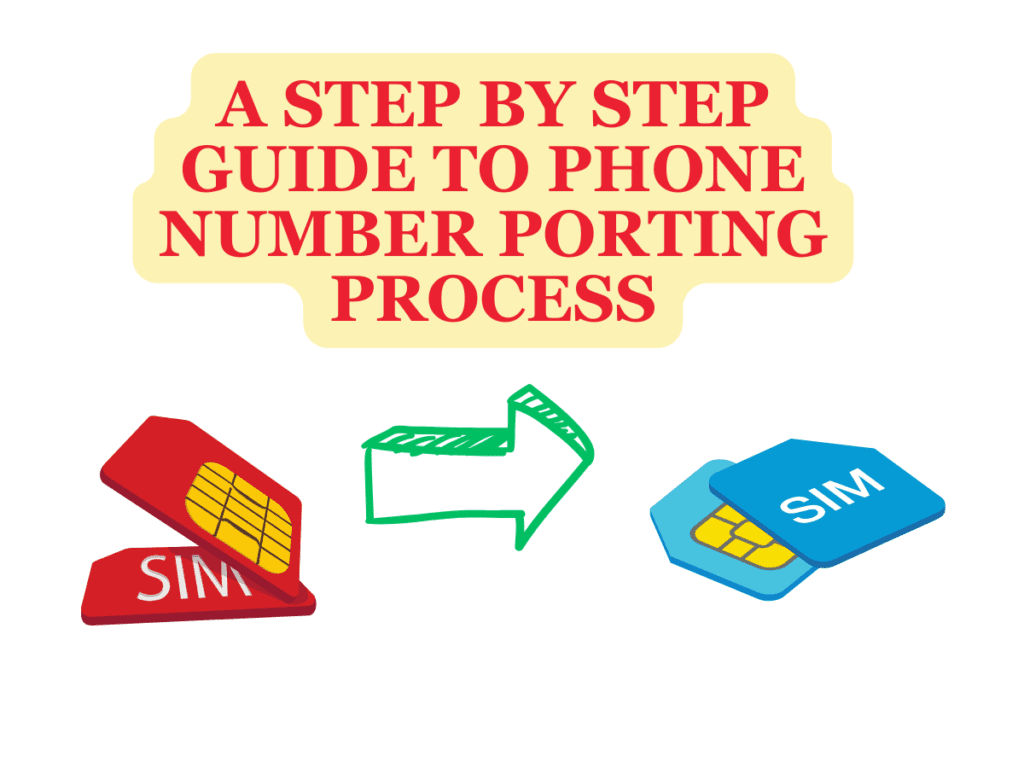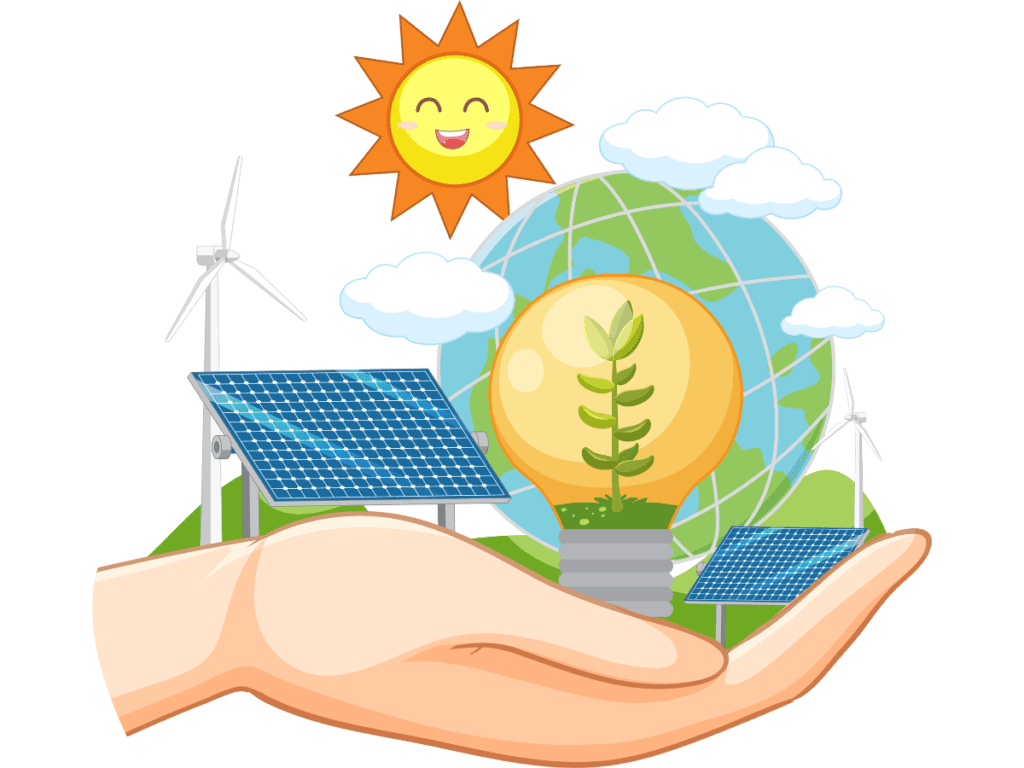YouTube Shorts Thumbnail Ideas for Beginners to attract more viewers in 2024.
Creating YouTube Shorts is a fantastic way to grow your channel quickly and engage with your audience through short, snappy content. However, one crucial element that can make or break your video’s success is the thumbnail. Thumbnails are the first thing potential viewers see, and a compelling one can significantly increase your click-through rate. If you’re new to YouTube and looking to attract more viewers, here are some thumbnail ideas and tips to help you stand out.
Understanding the Importance of Thumbnails
Before diving into specific thumbnail ideas, it’s essential to understand why thumbnails are so important. Thumbnails are like the cover of a book; they give viewers a sneak peek into your content. An eye-catching thumbnail can:
- Grab Attention: With so many videos to choose from, an engaging thumbnail can make your video stand out in a sea of content.
- Increase Click-Through Rate (CTR): A well-designed thumbnail can entice viewers to click on your video.
- Communicate Your Content: Thumbnails give viewers an idea of what your video is about, helping them decide whether to watch it.
Key Elements of an Effective Thumbnail
Several elements contribute to an effective thumbnail. Here are some key components to consider:
- Bold Text: Using clear, readable text can quickly convey the video’s topic.
- High-Quality Images: Blurry or pixelated images can be off-putting. Ensure your thumbnail is high-resolution.
- Vibrant Colors: Bright and contrasting colors can catch the eye and make your thumbnail pop.
- Facial Expressions: Thumbnails with faces, especially those showing emotions, tend to perform better because they create a connection with viewers.
- Consistency: Keeping a consistent style across your thumbnails can help build your brand and make your content easily recognizable.
YouTube Shorts Thumbnail Ideas for Beginners
As a beginner, you need to experiment with several thumbnail styles and choose the best one that suits your videos. Here are the top 10 YouTube Shorts Thumbnail Ideas that you should implement in your videos to attract more viewers.
1. Use Bold and Clear Text
Text on thumbnails can be very effective, especially if it’s bold and easy to read. For example, if your YouTube Short is about a quick recipe, you could use text like “5-Minute Recipe” or “Easy Pancakes.” Make sure the font is large enough to be read even on smaller screens like smartphones.
2. Focus on Faces and Emotions
Human faces, especially those showing emotions, tend to attract viewers. If your video involves a reaction or tutorial, use a close-up of your face showing excitement, surprise, or curiosity. This creates a personal connection with the viewer and makes your content more relatable.
3. Highlight Key Objects
If your video features a specific product or item, make sure it’s prominently displayed in the thumbnail. For example, if you’re reviewing a gadget, show a clear image of the product in use. This immediately tells the viewer what the video is about.
4. Use Bright and Contrasting Colors
Make sure your thumbnail stands out by using bright and contrasting colors. Canva and Adobe Spark are excellent platforms for experimenting with various color combinations to determine the most impactful one.
5. Keep It Simple
Avoid overcrowding your thumbnail with too many elements. Instead, focus on highlighting one or two key aspects of your video for a more polished look.
6. Incorporate Your Branding
If you’re trying to build a brand, incorporating elements like your logo or consistent color schemes across your thumbnails can help viewers instantly recognize your content. This consistency can help build trust and familiarity with your audience.
7. Use Action Shots
For videos that involve movement or action, such as sports or DIY projects, use action shots in your thumbnail. This can create a sense of excitement and curiosity about what happens in the video.
8. Create a Sense of Mystery
Creating curiosity can be a powerful way to attract viewers. Use thumbnails that tease the content without giving too much away. For example, if your video has a surprising twist or reveal, hint at it in the thumbnail without showing the entire outcome.
9. Utilize Text and Graphics
Adding graphics to your video can greatly enhance its message and make it more engaging. By combining text and visuals, you can effectively convey the topic of your video in a quick and efficient manner. For instance, if you’re creating a “Top 5” list, consider using numbers or icons in your thumbnail to emphasize this.
10. Test and Analyze
Trying out various thumbnail styles is key since what appeals to viewers on one channel might not be as effective on another. Utilize YouTube’s analytics to monitor your thumbnails’ performance and tweak them accordingly to draw in more viewers.
Tools for Creating YouTube Shorts Thumbnails
Several online tools can help you create professional-looking thumbnails, even if you’re a beginner:
- Canva: A user-friendly tool with a wide range of templates and design elements.
- Adobe Spark: Offers powerful design features and templates specifically for YouTube thumbnails.
- Fotor: Provides easy-to-use tools for creating custom thumbnails.
- PicMonkey: Great for adding text and effects to your images.
Conclusion
Creating compelling thumbnails for your YouTube Shorts doesn’t have to be complicated. By focusing on bold text, high-quality images, vibrant colors, and emotional connections, you can attract more viewers and grow your channel. Remember to keep experimenting and analyzing your thumbnails to find what works best for your content. With these tips and ideas, you’ll be well on your way to creating eye-catching thumbnails that draw in viewers and boost your channel’s success.