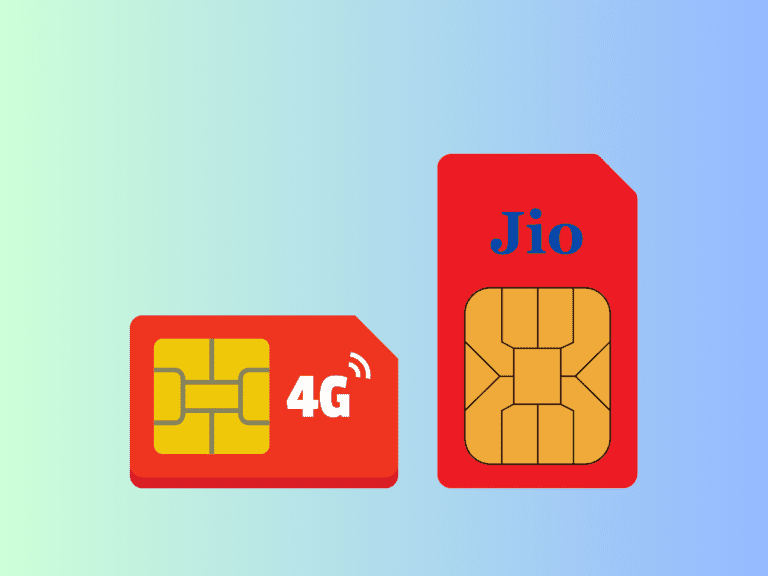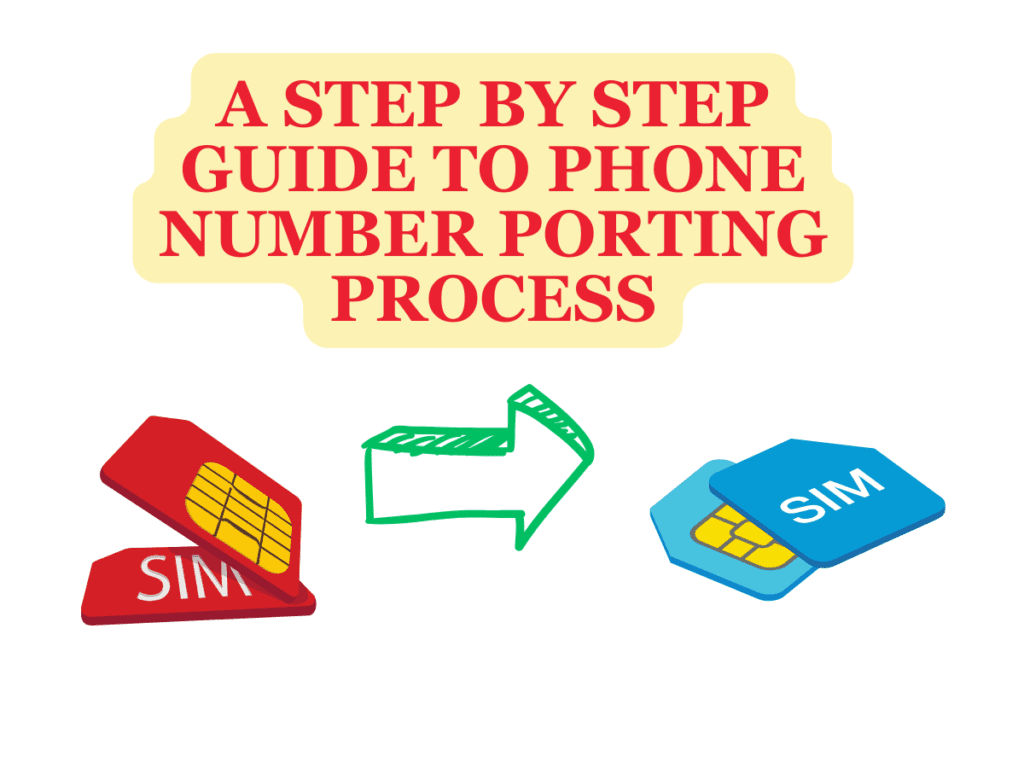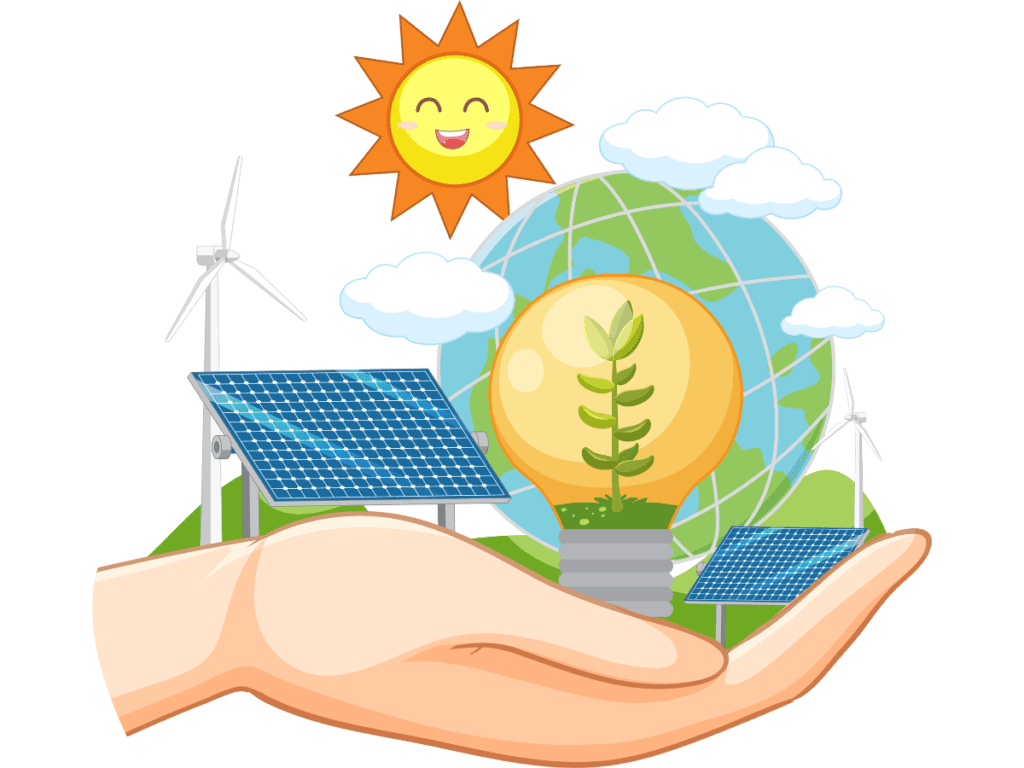Buying a new Jio sim card online is now a lot easier for everyone. Now you can buy a new Jio sim card online and get it delivered to your home with just a few clicks. In this article, I will tell you what is the price of a new Jio SIM card and how to get it online.
Also Read:- How to Port Mobile Number in India?: A Step-by-Step Guide to Phone number porting process
What is the price of a new Jio SIM card?
The new Jio sim card is available for free of cost. You just need to pay a one-time premium membership charge of Rs. 99 to activate your Jio sim. After this, you need to choose a monthly plan for your Jio number. There are plenty of annual and monthly recharge plans that you can choose from. So once you pay for the membership charges and take a recharge plan also after that it takes up to 24 hours to activate your Jio sim card.
How To Get A New Jio SIM Card Online?
Here is the step-by-step guide to get a new Jio SIM card online. You just need to follow these easy and simple steps to book online free home delivery of a new Jio sim.
- First of all, go to Jio.com on your mobile browser or a laptop.
- Once the website opens click on the Mobile section.
- Now click on Get Jio SIM.
- Just enter your Name and Mobile number and Generate an OTP.
- In the next step, you will be asked to enter the OTP and choose Prepaid or Postpaid Number.
- Once you choose one of the options from Prepaid or Postpaid you need to enter your delivery address and pin code.
- After you submit all the required information successfully, you will be asked to wait for some time for the free home delivery of your new Jio SIM card.
Jio Choice Number Free Booking Online
Now you can get a Jio number of your choice with the new Jio choice number feature launched by Jio. Here is the step-by-step guide for the free online booking of your Jio choice number.
- Open the website Jio.com on your mobile or laptop browser.
- Now click on the Mobile Section.
- You will get to see a banner “Get a SIM with your lucky number” in the Discover section.
- Just click on the Order New Button.
- On the next page enter your current mobile number to generate an OTP.
- Once you verify the OTP, you will be taken to the new web page.
- The new web page will be with the name “Find a choice number”.
- Here you need to enter your name, pin code, and the Preferred 4-5 digits that you want in your number.
- In the preferred 4-5 digit section, you can enter your lucky number, date of birth, or any favorite number series and check the numbers available for your PIN Code.
- After entering all the required details you need to click on the “Show Available Numbers” Button.
- On the next page, you will see the list of available numbers that match your preference.
- Now you can choose the number series of your choice and click on the “Proceed” button.
- On the next page, you will be asked to make a one-time payment of ₹499 within 15 minutes to reserve your Choice number.
- You need to pay a non-refundable choice number fee of Rs. 499 to book this number online.
- After making the one-time payment of ₹499, you will be asked to wait for some time for the free home delivery of your new Jio SIm choice number.