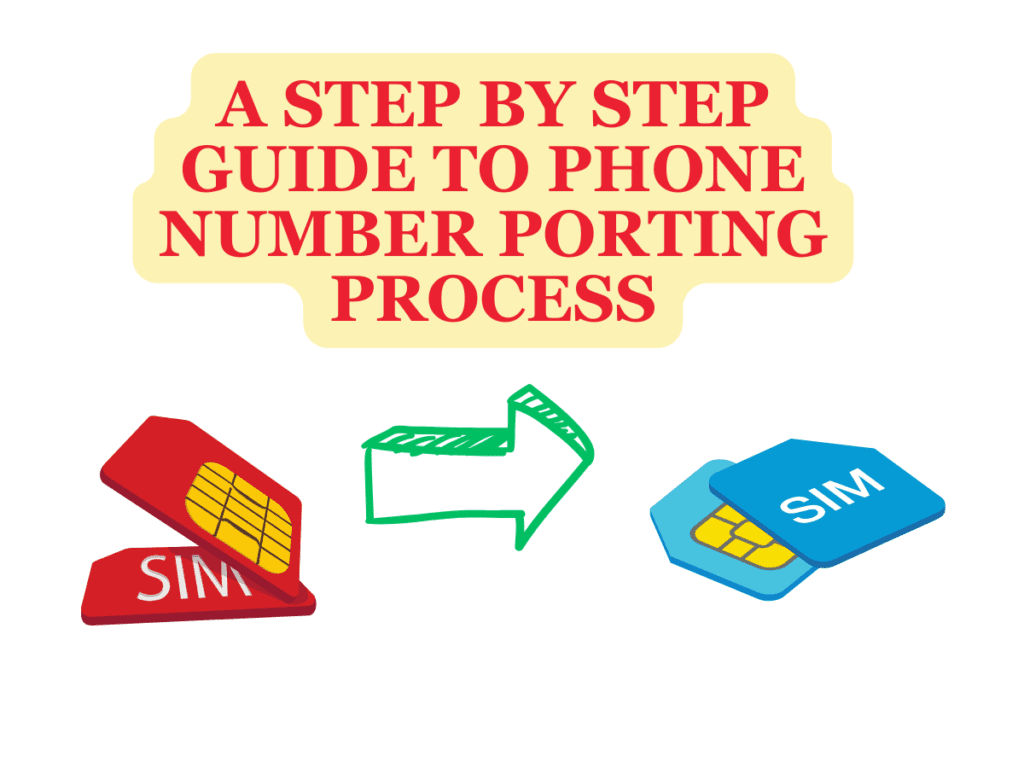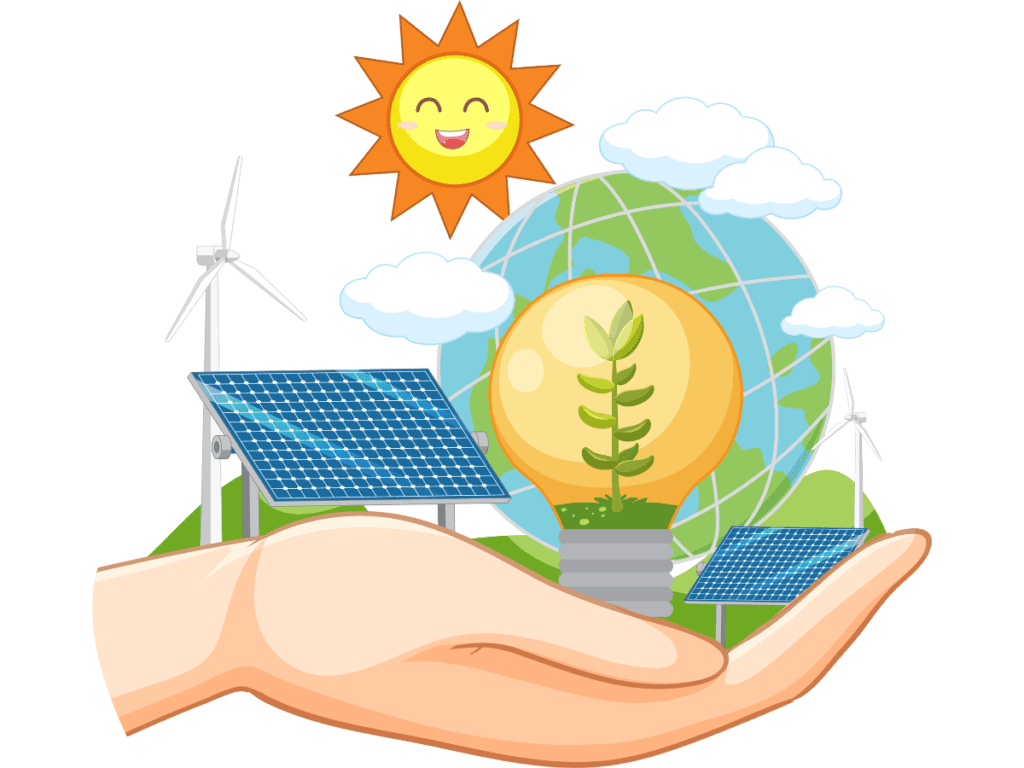Are you looking to make a Shopify store for dropshipping? Well, you’re at the right place today, as we will provide you with a complete step-by-step guide to Set Up a Shopify Store in 2024. You need to learn a few basic things to create a Shopify Store. Setting up a new Shopify dropshipping website is an easy process and you just need a little guidance from us to successfully set up your Shopify store.
Setting up a Shopify store for dropshipping can be an exciting and profitable venture. Shopify’s user-friendly interface and plenty of features make it an ideal platform for both new and experienced entrepreneurs. This complete step-by-step guide will walk you through the process of creating your Shopify dropshipping store.
How to Create a Shopify Store for Dropshipping?
Let’s first understand what is Dropshipping and then we will talk about how to create a Shopify store for dropshipping.
Dropshipping is a business model that lets you sell products without the need to store any inventory. Instead, when a customer makes a purchase, you buy the product from a supplier who then ships it directly to the customer. This approach allows you to concentrate on marketing and customer service, all while keeping your initial costs low.
Why Choose Shopify for Dropshipping?
- Ease of Use: Shopify’s intuitive interface simplifies store setup and management.
- Integration with Dropshipping Apps: Shopify seamlessly integrates with popular dropshipping apps like Oberlo and DSers.
- Customizable Themes: Choose from a variety of themes to create a professional-looking store without needing to code.
Step-by-Step Guide to Set Up a Shopify Store in 2024
1. Sign Up for Shopify
Get started by visiting Shopify’s website and signing up for an account. Enter your email, set a password, and pick a store name. Take advantage of the 14-day free trial to explore the platform without any commitments.
2. Customize Your Store
a. Choose a Theme
- Visit the Theme Store: Browse the Shopify Theme Store and select a theme that fits your brand’s aesthetic. There are both free and paid options available.
- Customize Your Theme: Use Shopify’s drag-and-drop editor to customize your theme. Adjust colors, fonts, and layouts to match your brand’s identity.
b. Add Essential Pages
- Home Page: Design an engaging home page that showcases your best products and highlights your store’s unique selling points.
- About Us Page: Create an About Us page to share your story and build trust with your customers.
- Contact Us Page: Provide your contact details and include a form for customer inquiries.
3. Add Products to Your Store
a. Find Products
- Use Dropshipping Apps: Install dropshipping apps like Oberlo, Spocket, or DSers to find products. These apps allow you to import products from suppliers directly into your Shopify store.
- Research Trends: Look for products that are currently trending or cater to a specific niche to maximize your sales potential.
b. Import and Edit Products
- Import Products: Use your chosen dropshipping app to import products. Ensure that you select high-quality images and detailed descriptions.
- Edit Product Listings: Customize product titles, descriptions, and prices to align with your brand’s voice and market strategy.
4. Set Up Payment and Shipping
a. Configure Payment Gateways
- Select Payment Methods: Shopify supports various payment gateways, including Shopify Payments, PayPal, and credit card processors. Choose the ones that are most convenient for your customers.
- Set Up Taxes: Configure tax settings based on your location and where you will be shipping products.
b. Define Shipping Settings
- Shipping Zones and Rates: Set up shipping zones for the regions you plan to serve. Define shipping rates based on factors like order value or weight.
- Shipping Apps: Consider using shipping apps to automate processes and provide accurate shipping information to customers.
5. Launch Your Store
a. Review and Test
- Test Your Store: Conduct a thorough review of your store’s functionality. Place a test order to ensure the checkout process is seamless.
- Legal Pages: Ensure your store includes a privacy policy, terms of service, and return policy to protect your business and customers.
b. Remove Password Protection
- Go Live: When you’re confident everything is set up correctly, remove the password protection to make your store accessible to the public.
6. Market Your Store
a. Social Media Marketing
- Create Social Media Profiles: Set up business accounts on platforms like Instagram, Facebook, and Twitter.
- Engage with Your Audience: Share compelling content, run promotions, and interact with your followers to build a loyal customer base.
b. Email Marketing
- Build an Email List: Use sign-up forms and incentives to collect emails from visitors and customers.
- Send Newsletters: Regularly send updates, promotions, and product recommendations to your subscribers.
c. Paid Advertising
- Facebook Ads: Create targeted ad campaigns to reach specific demographics and interests.
- Google Ads: Use Google Ads to increase your visibility in search engine results.
7. Optimize and Grow
a. Monitor Analytics
- Shopify Analytics: Utilize Shopify’s built-in analytics to track your store’s performance.
- Adjust Strategies: Use data insights to refine your marketing and sales strategies for better results.
b. Expand Your Product Range
- Add New Products: Continuously update your store with new and trending products.
- Customer Feedback: Listen to customer feedback to improve your product offerings and customer experience.
By following these steps, you can successfully set up a Shopify dropshipping store in 2024. Remember, the key to success is to stay adaptable and continuously learn. Keep an eye on industry trends, listen to your customers, and always be ready to refine your strategies. Good luck with your dropshipping journey!