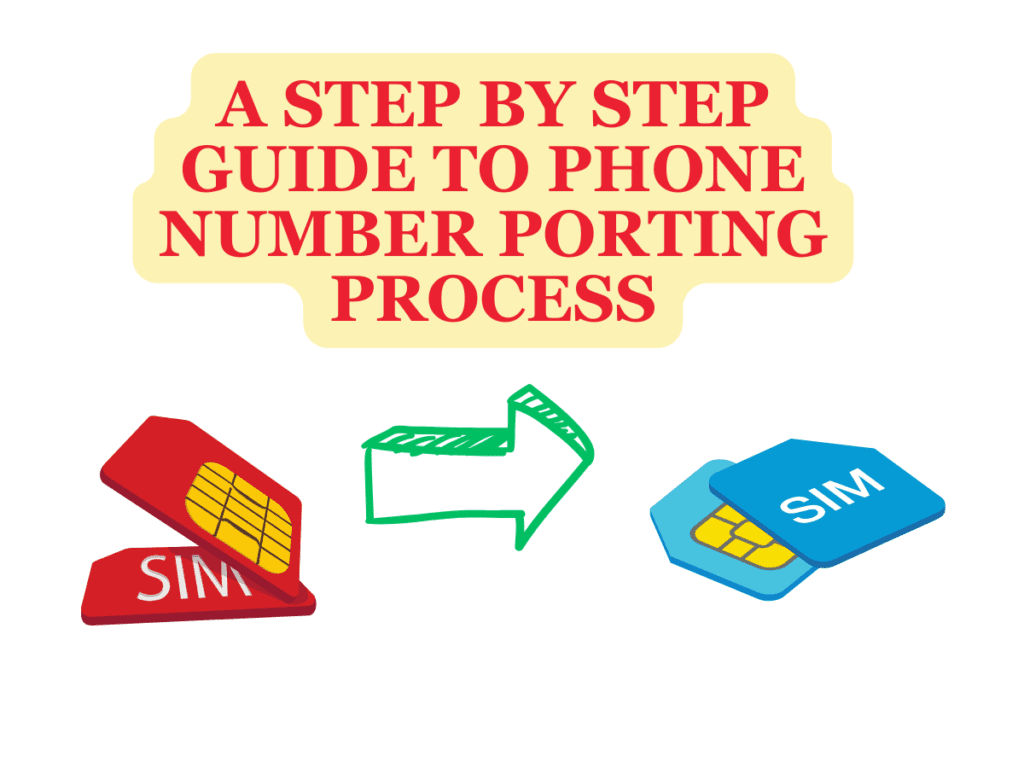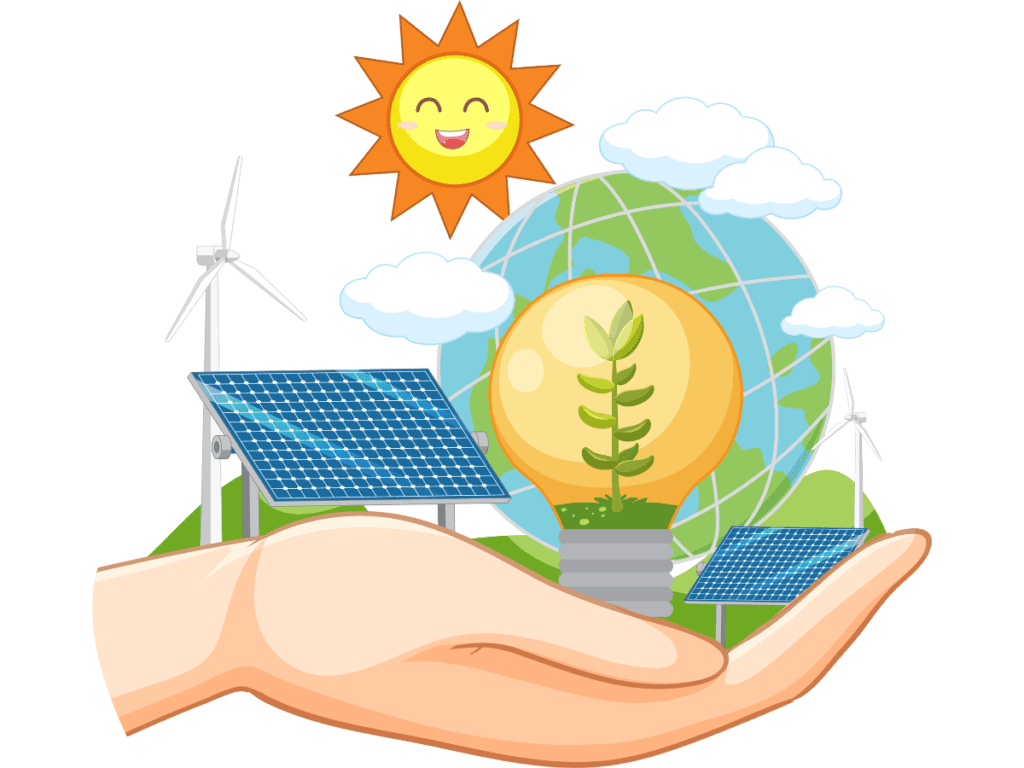Create a Phonepe Merchant Account today and step into the World of Digital Payments. You will get the convenience of a seamless online transaction to run your business smoothly with a Phonepe Business Account.
In today’s digital age, having a seamless payment system is crucial for businesses of all sizes. With the rise of mobile payments, platforms like PhonePe have emerged as convenient solutions for both merchants and customers. If you’re looking to expand your business and tap into the vast potential of digital transactions, creating a PhonePe merchant account is a smart move. In this guide, we’ll walk you through the process, step by step, making it easy for you to set up your account and start accepting payments in no time.
A Step-by-Step Guide To Create PhonePe Merchant Account
Here is the step-by-step guide to creating a Phonepe Merchant Account. You can follow these simple steps to create your PhonePe Business Account today. Just follow these 8 easy steps and make your merchant account on Phonepe.
Step 1: Download the PhonePe Business App
The first step towards creating your PhonePe merchant account is to download the PhonePe Business app from the Google Play Store or Apple App Store. Once downloaded, install the app on your smartphone or tablet.
Step 2: Register Your Business
After installing the app, open it and click on the “Register” button to begin the registration process. You will be prompted to enter your mobile number and verify it through an OTP (One-Time Password) sent to your registered mobile number.
Step 3: Provide Business Details
Once your mobile number is verified, you’ll need to provide some basic information about your business, such as your business name, category, and location. Make sure to enter accurate information as this will be used to verify your account.
Step 4: Verify Your Identity
To ensure security and compliance, PhonePe may require you to verify your identity and business details. This usually involves providing documents such as your Aadhaar card, PAN card, or business registration documents. Follow the instructions in the app to complete the verification process.
Step 5: Link Your Bank Account
After successfully verifying your identity, you’ll need to link your bank account to your PhonePe merchant account. This will enable you to receive payments directly into your bank account. To link your bank account, simply enter your bank account details when prompted in the app.
Step 6: Set Up Your Store
Once your bank account is linked, you can start setting up your store on the PhonePe Business app. You can add products or services, set prices, and customize your store to reflect your brand identity. This will make it easier for customers to find and purchase from you on the PhonePe platform.
Step 7: Start Accepting Payments
With your PhonePe merchant account fully set up, you’re now ready to start accepting payments from customers. Whether they’re paying online or in person, PhonePe offers a range of payment options including UPI, credit/debit cards, and digital wallets, making it convenient for both you and your customers.
Step 8: Manage Your Transactions
As transactions start rolling in, you can easily manage and track them through the PhonePe Business app. You can view transaction history, generate reports, and track your earnings in real time, giving you valuable insights into your business performance.
Conclusion
Creating a PhonePe merchant account is a simple yet powerful way to streamline your payment process and enhance the overall customer experience. By following the steps outlined in this guide, you can quickly set up your account and start getting the benefits of digital payments. So why wait? Take the first step towards digitizing your business today with PhonePe!