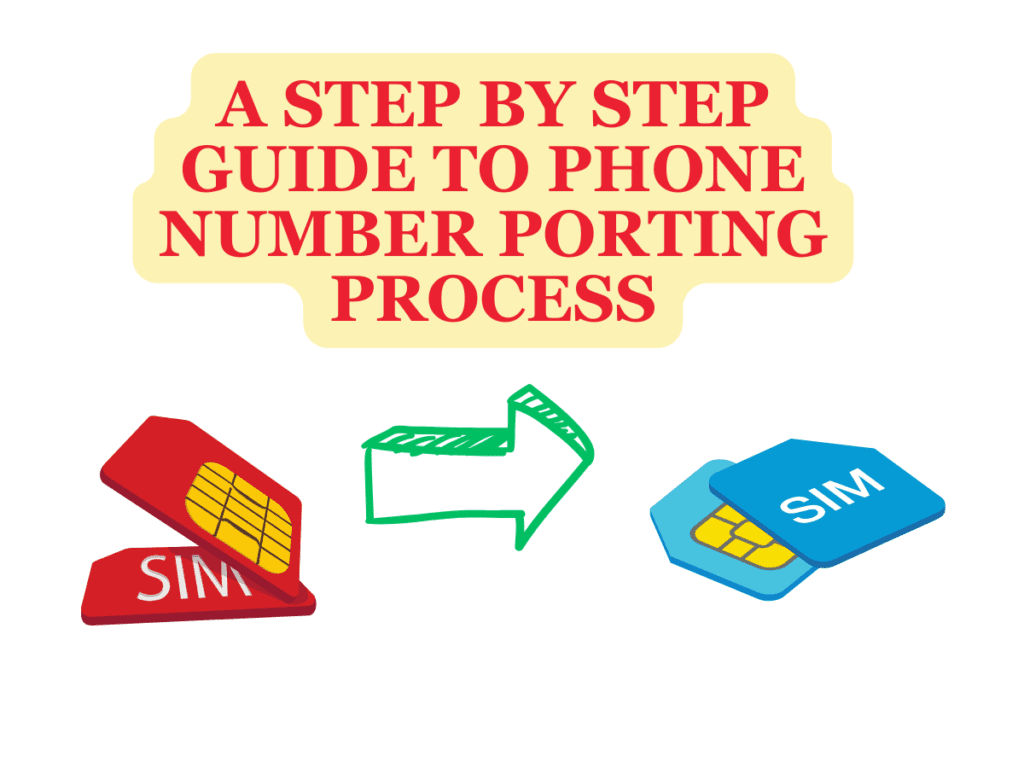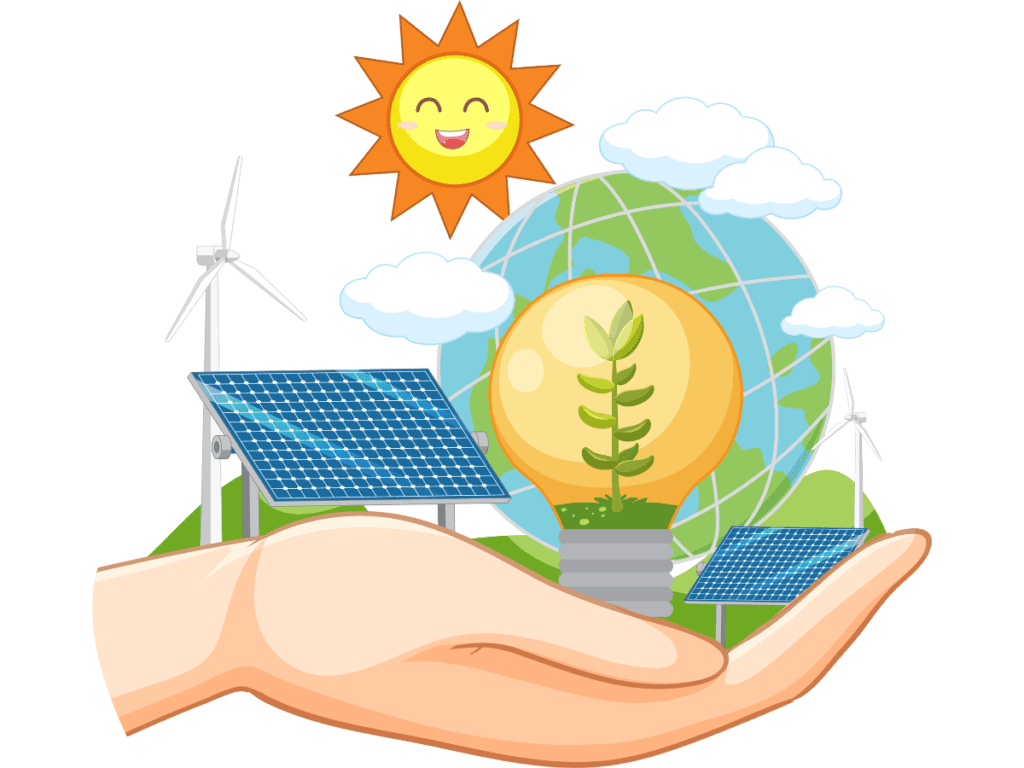Create a BharatPe Merchant Account by following our step-by-step guide.
BharatPe has revolutionized the digital payments scene, especially for small and medium-sized businesses in India. Its easy-to-use interface and smooth transaction process make it a game-changer. By creating a BharatPe merchant account, you can conveniently accept digital payments for your business. Let us guide you through the simple steps of setting up your BharatPe merchant account in 2024.
Also Read:- Create a Google Pay Business Account By Following 7 Easy Steps
Step-by-Step Guide To Create BharatPe Merchant Account in 2024
Now create a BharatPe Merchant Account easily by following these 8 simple steps:-
Step 1: Download the BharatPe App
To kickstart the process, head over to the Google Play Store or Apple App Store on your smartphone. Search for the BharatPe app and hit the download button. Once the download is complete, open the app to begin the registration process.
Step 2: Sign Up
Upon opening the app, you’ll be prompted to sign up for a new account. Fill in the required details such as your mobile number, email address, and business information. Make sure to provide accurate information as this will be crucial for verifying your account later on.
Step 3: Verify Your Mobile Number
After entering your mobile number, you’ll receive an OTP (One-Time Password) via SMS. Enter the OTP in the designated field to verify your mobile number. This step ensures the security of your account and helps prevent unauthorized access.
Step 4: Provide Business Details
Next, you’ll need to provide details about your business, including the name, type, and address. BharatPe may also require additional documentation for verification purposes, such as your PAN card, Aadhaar card, and bank account details. Make sure to have these documents handy to expedite the process.
Step 5: Set Up Payment Acceptance
Once your account is verified, you can start setting up payment acceptance on the BharatPe app. Choose your preferred mode of acceptance, whether it’s through a QR code, UPI, or POS device. BharatPe offers a range of payment options to cater to different business needs.
Step 6: Customize Your Account
Take some time to customize your BharatPe merchant account to suit your business requirements. You can personalize your QR code with your logo, set up custom payment reminders, and even create loyalty programs for your customers. These customization options can help enhance your brand identity and improve customer engagement.
Step 7: Start Accepting Payments
With your BharatPe merchant account all setup, you’re now ready to start accepting payments from your customers. Simply display your QR code at your store or share it with customers via messaging apps or social media. Customers can then scan the QR code using their smartphone to make payments instantly.
Step 8: Track Transactions and Manage Finances
Monitor your transactions and manage your finances conveniently through the BharatPe app. You can view real-time sales data, track payment settlements, and generate reports to gain insights into your business performance. BharatPe also offers seamless integration with accounting software, making it easier to keep track of your finances.
Conclusion
In conclusion, creating a BharatPe merchant account in 2024 is a simple process that can significantly streamline your business operations. By embracing digital payments, you can enhance the overall customer experience, improve efficiency, and unlock new growth opportunities for your business. So why wait? Take the first step towards a cashless future today by setting up your BharatPe merchant account.