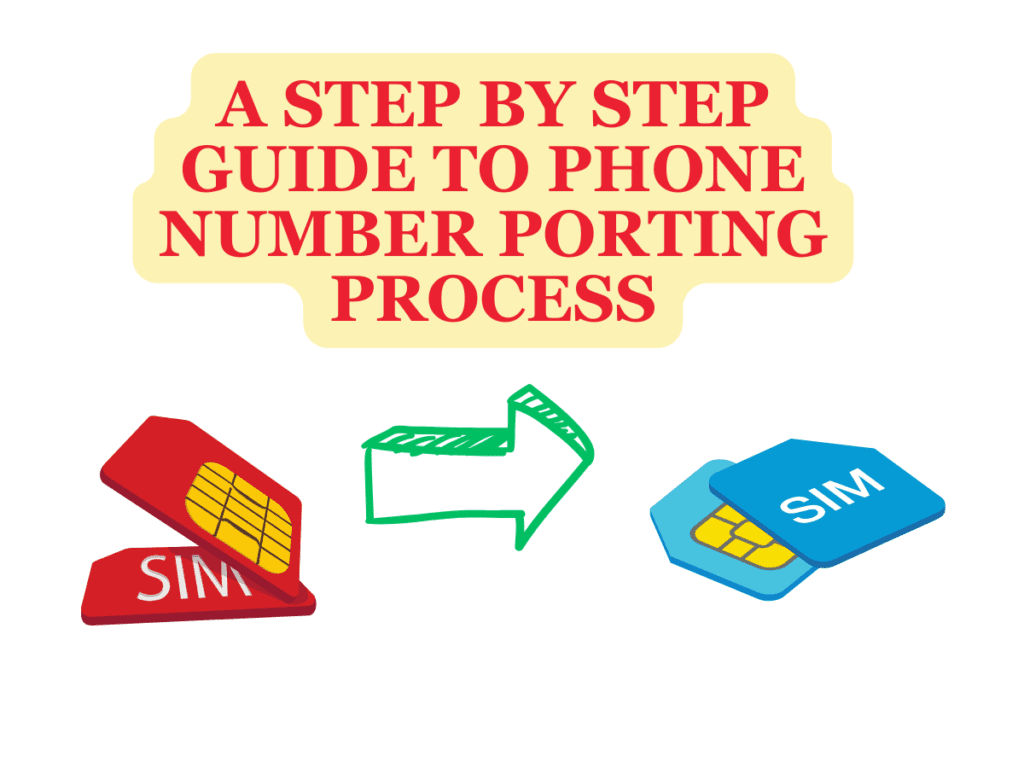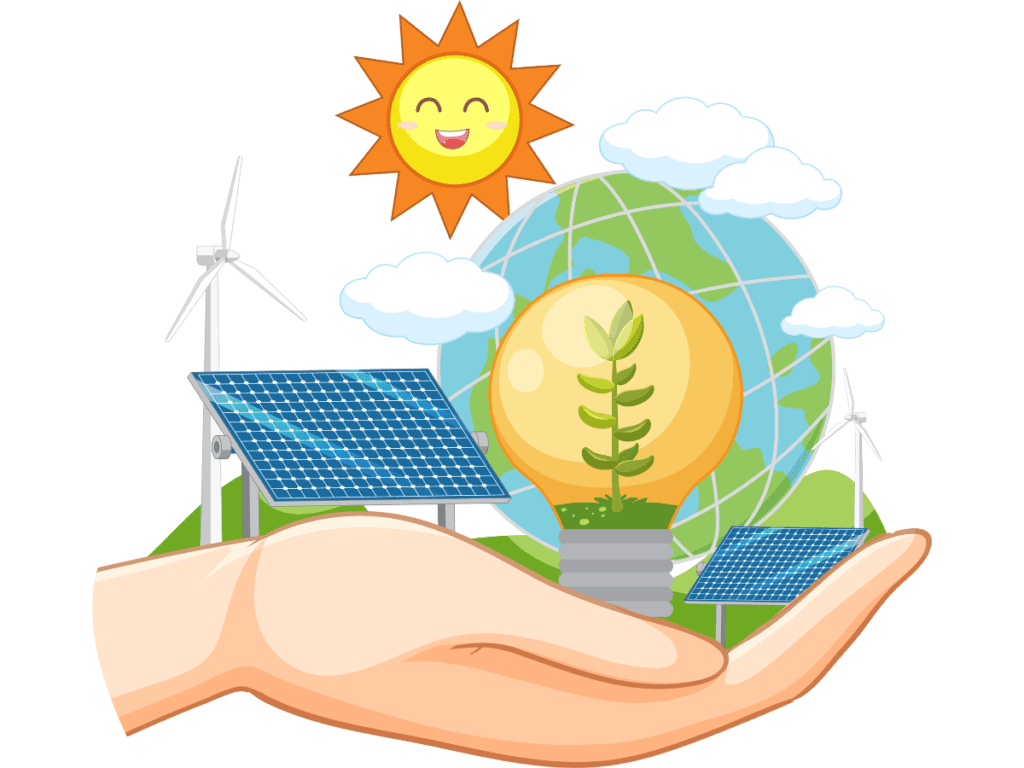In today’s digital age, social media platforms like Facebook have become an integral part of our lives. However, there may come a time when you decide to part ways with Facebook for various reasons, be it concerns over privacy, excessive time consumption, or simply wanting a break from the online world. If you’ve decided to delete your Facebook account permanently, you’ve come to the right place. In this guide, we’ll walk you through the process, step by step, to ensure a smooth and irreversible exit from the platform.
A Step-by-Step Guide To Delete Your Facebook Account Permanently In 2024
Here are the 8 simple steps that you can follow to delete your Facebook account permanently and stay away from it till the time you want. It’s not good to unwillingly stay on this social media platform as you’re always free to delete your Facebook account permanently and say goodbye to the online world.
Step 1: Consider Your Decision:
Make sure to carefully think about deleting your Facebook account before making the final decision. Reflect on your reasons for doing so and determine if it’s the best option for you. Remember the consequences of permanently deleting your account, like losing access to your photos, messages, and other important data. If you’re sure about deleting it, then move forward to the next step.
Step 2: Backup Your Data:
Facebook provides a feature where you can download all your data before deleting your account. This amazing option allows you to keep a copy of your posts, photos, videos, messages, and more. To access this feature, simply go to Settings, then click on Your Facebook Information, and select Download Your Information. Choose the data you wish to include, and with a click on “Create File,” your download will be initiated. Once it’s ready, you’ll receive a notification to grab your file.
Step 3: Navigate to the Deletion Page:
To delete your Facebook account permanently, you must visit the account deletion page. Just click on this link: https://www.facebook.com/help/delete_account. Another way to reach the page is by clicking on the downward arrow located at the top right corner of any Facebook page. From there, choose Settings & Privacy > Settings, click on “Your Facebook Information” in the left column, and finally, click on “Delete Your Account and Information.”
Step 4: Confirm Deletion:
Once you land on the account deletion page, you will receive a prompt to confirm your decision. Facebook will notify you that deleting your account means you won’t be able to reactivate it or retrieve any of the content or information you’ve added. If you’re ready to proceed, just click on “Delete Account.”
Step 5: Enter Your Password and Complete the Process:
To complete the deletion process, please provide your password for security reasons. Once you’ve entered your password, click on “Continue” to proceed with the deletion. To confirm that you are the account owner, Facebook may request you to complete a security check. After successfully passing the security check, your request to delete the account will be submitted.
Step 6: Wait for Confirmation:
After you’ve submitted a request to delete your account, Facebook will begin the deletion process. It may take up to 90 days for all of your data to be erased from Facebook’s servers. During this time, your account will be deactivated and your profile won’t be accessible to others on the platform. Once the deletion process is finalized, you’ll receive a confirmation email from Facebook.
Step 7: Stay Away From Facebook:
While you’re waiting for your account to be permanently deleted, it’s crucial to avoid logging back in or using any Facebook-related services. Logging in during the deletion process might cancel your account deletion request, so it’s best to stay off the platform until the process is complete.
Step 8: Explore Other Social Media Alternatives:
Once your Facebook account is deleted, you may have more time and mental clarity to explore other social media platforms or participate in offline activities. Think about trying out alternative platforms that align more closely with your values and preferences, or use this newfound freedom to focus on other aspects of your life.
Conclusion
Deleting your Facebook account permanently is an easy process that can be completed in just a few steps. By following the instructions provided in this guide, you can say goodbye to Facebook and manage your online presence. This article will surely help you if you are looking for the answer to your query “how to delete a Facebook account permanently on mobile”. Don’t forget to back up your data before deleting your account and be patient throughout the process. After your account is deleted for good, enjoy the freedom from social media and welcome new chances for connection and personal development.