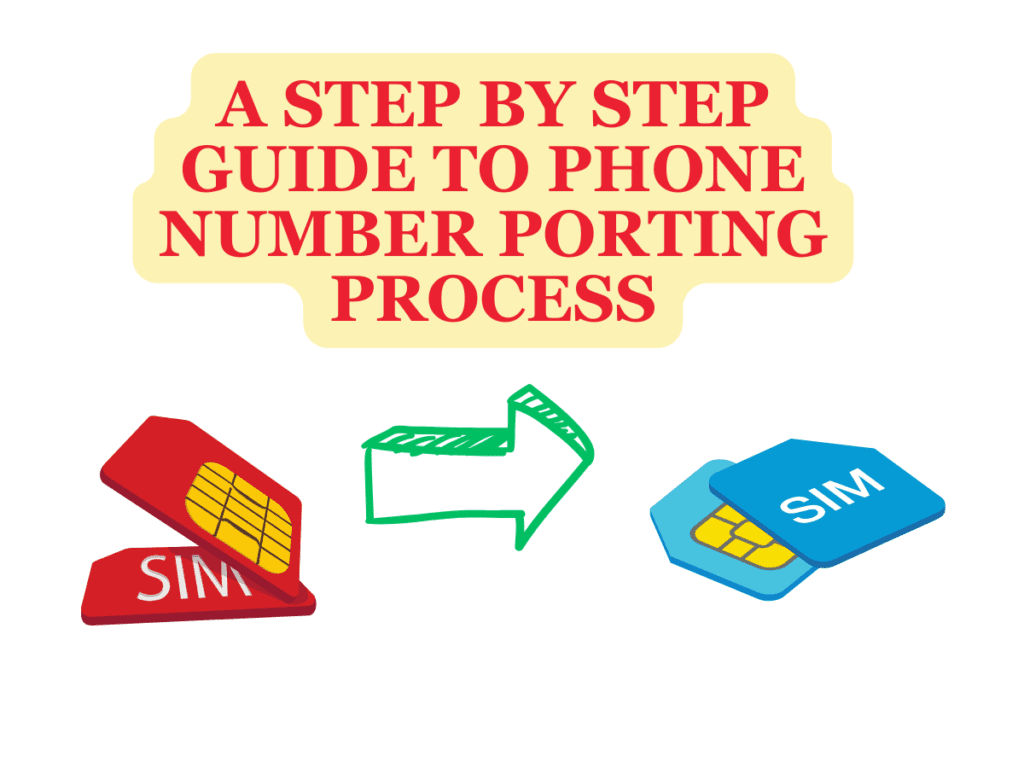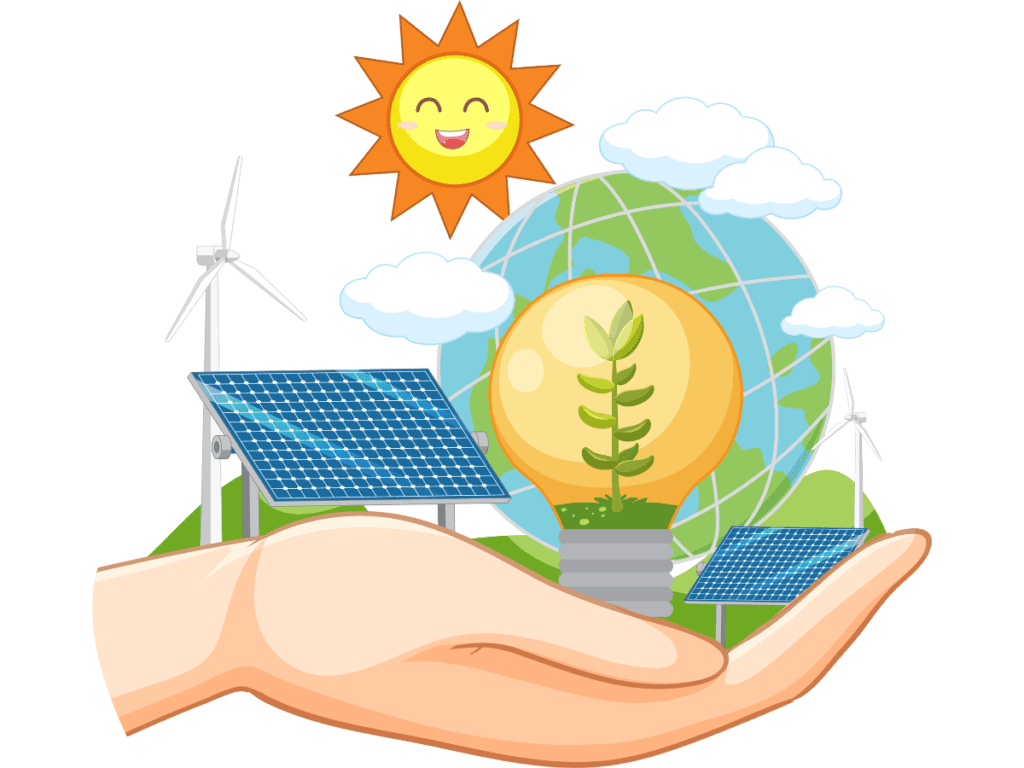BSNL, or Bharat Sanchar Nigam Limited, is one of India’s oldest and most reliable telecommunication service providers. With its widespread network coverage and affordable plans, BSNL has been a popular choice among millions of customers. Whether you’re a new customer looking to activate your BSNL SIM card or a long-time user facing issues with your activation process, knowing how to reach BSNL customer care can be a lifesaver. This guide will walk you through the process of activating your BSNL SIM card and how to contact BSNL customer care for assistance.
Also Read:- BSNL Prepaid Mobile Customer Care Tollfree Number India
Activating Your BSNL SIM Card
Activating your BSNL SIM card is usually a straightforward process, but it can sometimes be confusing, especially for first-time users. Here’s a step-by-step guide to help you out:
- Insert the SIM Card: Start by inserting your BSNL SIM card into your mobile phone. Make sure your phone is switched off while inserting the SIM to avoid any technical glitches.
- Turn On Your Phone: Once the SIM card is properly inserted, turn on your mobile device. You should see the BSNL network signal on your phone’s screen, indicating that the SIM card is detected.
- Tele-verification: For new BSNL SIM cards, a tele-verification process is required. This process is designed to confirm your identity and activate your number officially. Dial 1507 from your BSNL number to start the tele-verification process. You’ll be prompted to provide details like your date of birth, address, and the last four digits of your identification proof used during the SIM purchase. Follow the instructions carefully.
- Complete the Activation: After successful tele-verification, your BSNL SIM card should be activated within a few hours. You’ll receive a confirmation SMS once the activation process is complete. If you don’t receive the SMS or face any issues, this is where the BSNL customer care number comes into play.
Contacting BSNL Customer Care for SIM Activation
If you encounter any problems during the SIM activation process or need further assistance, BSNL provides multiple customer care options to help you resolve your issues. Here’s how you can contact them:
- BSNL Customer Care Number for General Queries: Dial 1503 from your BSNL number or 1800-180-1503 from any other network. This toll-free number connects you directly to BSNL customer care, where a representative can assist you with your SIM activation, recharge issues, and other service-related queries. It’s a quick and efficient way to get help, as the customer care team is trained to handle a wide range of issues.
- BSNL Self-care Portal: If you prefer to resolve issues online, BSNL offers a self-care portal where you can manage your account, check your balance, recharge, and even activate your SIM. Visit the BSNL Self-care Portal and log in with your BSNL number to access a variety of services. The portal is user-friendly and provides step-by-step guidance for SIM activation.
- Email Support: If your issue requires detailed documentation or you prefer written communication, you can email BSNL customer care at [email protected]. Include your BSNL number, issue details, and any other relevant information in the email. This method might take longer to get a response, but it’s a good option for non-urgent issues.
- BSNL Customer Care Number for Enterprise Customers: If you are an enterprise customer using BSNL’s corporate services, you can contact the dedicated customer care number 1800-425-1957. This line is specifically for business-related queries and provides specialized support.
Tips for Contacting BSNL Customer Care
- Be Prepared: Before calling customer care, make sure you have all relevant information on hand, such as your BSNL number, identification proof details, and a description of the problem. This will help the customer care representative assist you more efficiently.
- Be Patient: Customer care lines can sometimes be busy, especially during peak hours. If you can’t get through immediately, try again after a short while. Alternatively, use the self-care portal or email options for non-urgent issues.
- Note Down Important Information: During the call, jot down any reference numbers or instructions provided by the customer care representative. This information can be useful if you need to follow up on your query.
Conclusion
Activating your BSNL SIM card and getting assistance from customer care should be a hassle-free process if you follow the steps outlined in this guide. Whether you choose to call the customer care number, use the self-care portal, or opt for email support, BSNL offers multiple channels to ensure you get the help you need. Remember, customer satisfaction is a priority for BSNL, and their team is always ready to assist you with any issues related to your SIM card activation. Happy calling!