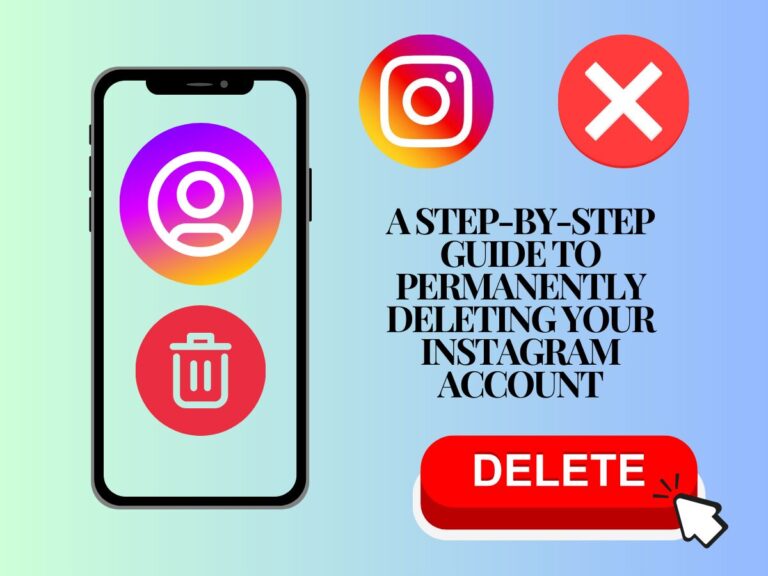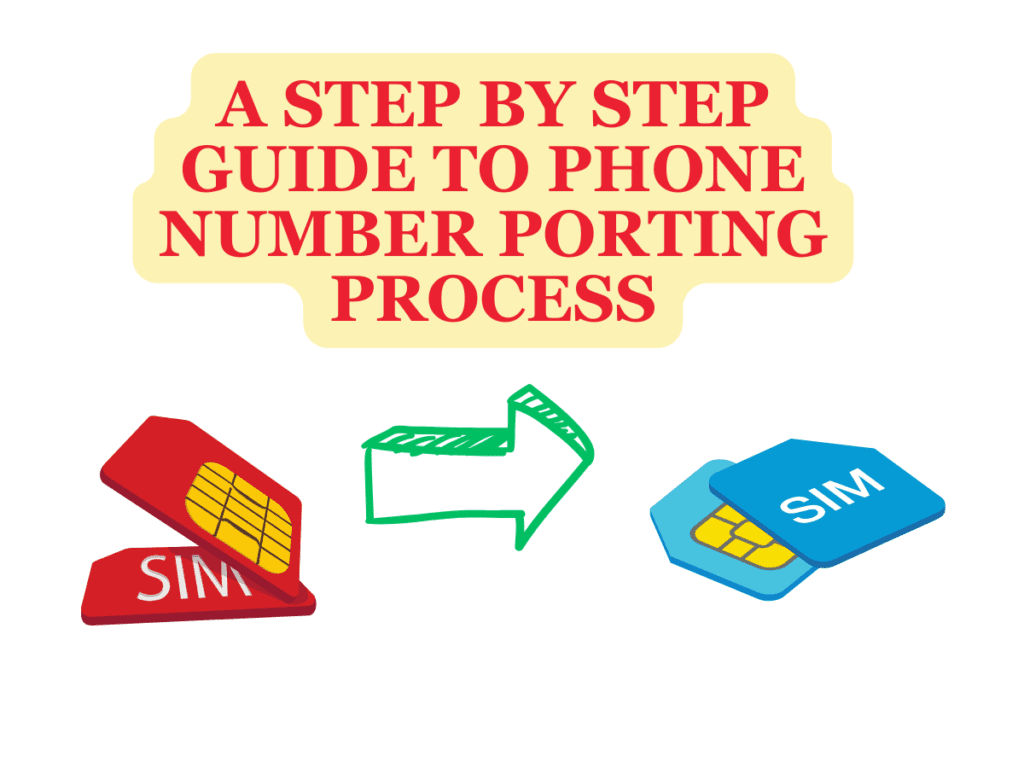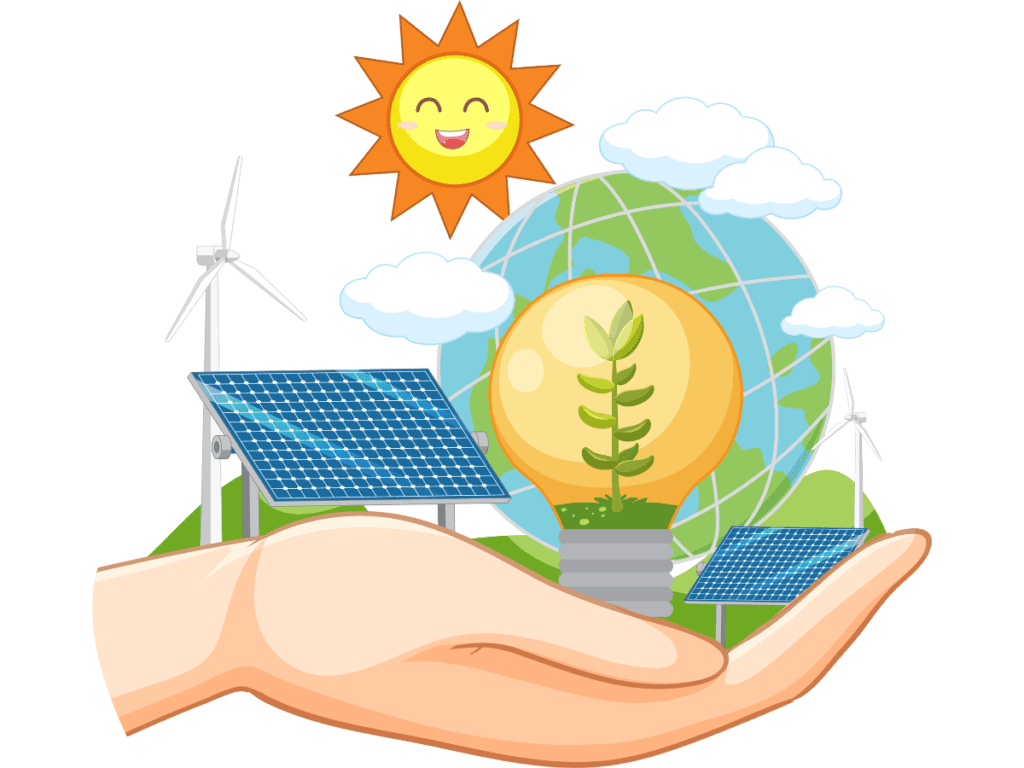Now you can delete your Instagram account permanently in just a few simple steps.
In a world where social media plays a significant role in our lives, sometimes we find ourselves needing a break or wanting to disconnect entirely. Whether it’s for privacy concerns, a desire to reduce screen time, or simply a lifestyle change, deleting your Instagram account permanently can be a liberating decision. If you’re ready to take that step, follow this detailed guide to ensure a smooth departure from the platform.
A Step-by-Step Guide to Delete Your Instagram Account Permanently
Now that you have finally decided to delete your Instagram account permanently, it’s time to take the right steps towards the account deletion process. You just need to simply follow the steps mentioned below to permanently delete your Instagram account.
Backup Your Data
Make sure to save any important data, like photos, videos, or messages, before saying goodbye to Instagram. Deleting your account will erase everything, so having a backup is crucial to preserve your memories and information.
Follow these steps to download your data:
- Open the Instagram app or visit the website and log in to your account.
- Go to your profile and click on the menu icon (three horizontal lines).
- Select “Settings” from the menu.
- Tap on “Security,” then choose “Download Data.”
- Enter your email address and click “Request Download.”
Instagram will email you a link to download your data, which may take up to 48 hours. Once you receive the email, follow the instructions to download your information securely.
Deleting Your Instagram Account Permanently
Now that you’ve backed up your data, it’s time to delete your Instagram account permanently. Follow these step-by-step instructions:
- Access the Instagram Website: Open your preferred web browser and go to instagram.com. You cannot delete your account from the Instagram app; it must be done through the website.
- Log in to Your Account: Enter your username and password to access your Instagram account.
- Navigate to the Delete Your Account Page: Once logged in, go to the “Delete Your Account” page. You can find this page by clicking on the following link: https://www.instagram.com/accounts/remove/request/permanent/.
- Select a Reason for Deleting Your Account: Instagram will ask you to select a reason for deleting your account from the drop-down menu. Choose the option that best describes your reason for leaving or select “Something else” if your reason is not listed.
- Re-enter Your Password: To confirm your identity and proceed with the deletion process, re-enter your Instagram password.
- Permanently Delete Your Account: Once you’ve selected a reason and re-entered your password, click on the “Permanently delete my account” button. Instagram will then permanently delete your account along with all your photos, videos, comments, likes, and followers. This action cannot be undone, so be sure you want to proceed.
After Deleting Your Account
After successfully deleting your Instagram account, it’s essential to take a few additional steps:
- Notify Your Connections: If you have important contacts or connections on Instagram, consider informing them of your departure and providing alternative ways to stay in touch, such as through email or other social media platforms.
- Remove Instagram from Linked Accounts: If you’ve linked your Instagram account to other services or apps, such as Facebook or Twitter, remember to remove these connections to prevent any unintended sharing of information.
- Explore Life Beyond Instagram: With your account deleted, take this opportunity to explore new hobbies, spend quality time with loved ones, or pursue personal growth offline. Embrace the freedom that comes with disconnecting from social media and focus on activities that bring you joy and fulfillment.
Conclusion
Permanently deleting your Instagram account is a big decision that should be thought through carefully. This easy-to-follow guide will help you smoothly navigate the process and make a clean break from the platform. Don’t forget to back up your data, choose a reason for deletion, and take any necessary steps to protect your privacy and transition smoothly to life beyond Instagram. Whether you’re taking a break or saying goodbye for good, regaining control over your digital life is empowering and liberating.