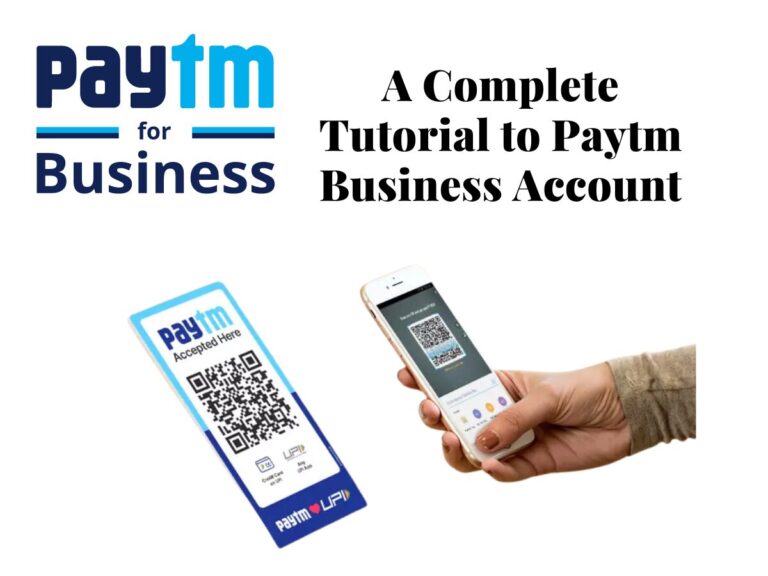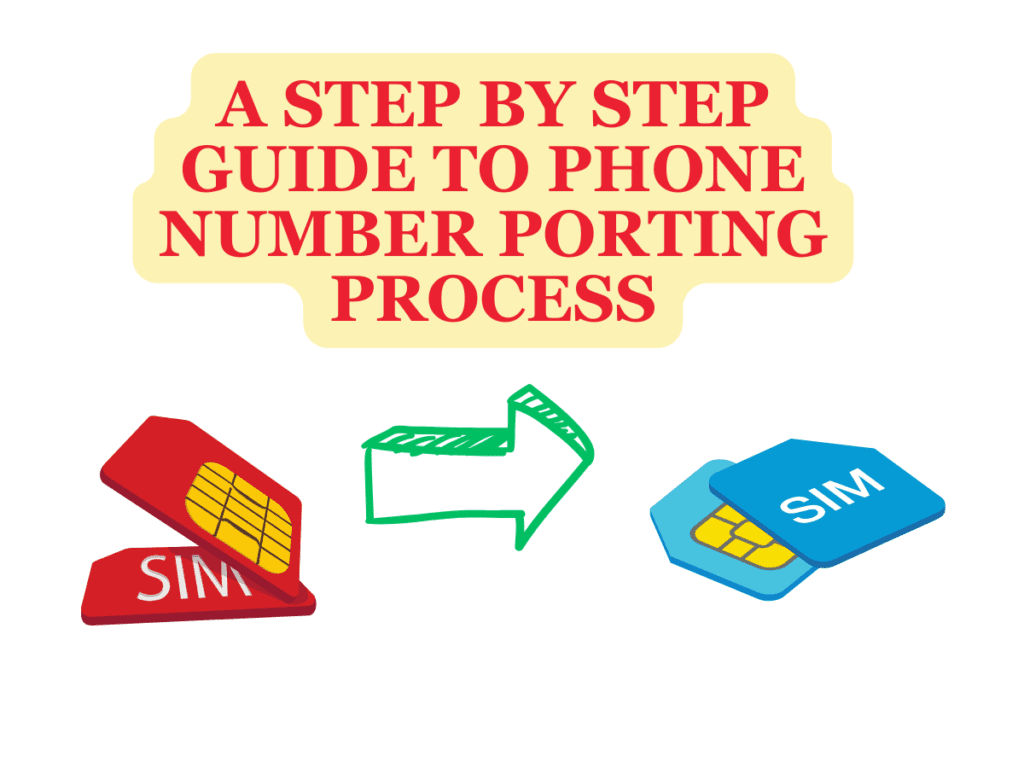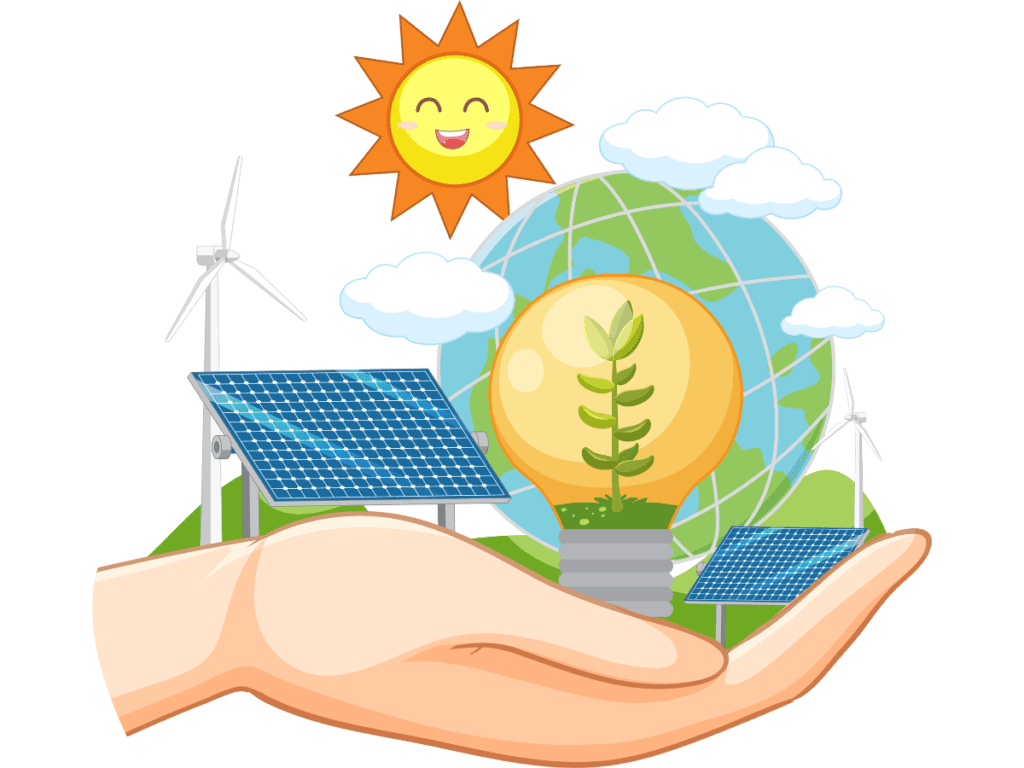A step-by-step guide to create a Paytm Business Account, Generate Payment links, Making Payment from a Paytm Account, and everything else that you need to know about a Paytm merchant Account.
In today’s fast-paced digital World, having a seamless payment solution is essential for businesses of all sizes. Paytm Business Account emerges as a robust platform offering convenience and efficiency in managing transactions. Whether you’re a growing entrepreneur or an established business owner, this tutorial will walk you through every step of harnessing the power of Paytm Business Account.
What is A Paytm Business Account and How it Works?
Paytm Business Account is a specialized offering by Paytm, one of India’s leading digital payment platforms. It’s tailored specifically for businesses, enabling them to manage their transactions, payments, and finances seamlessly. Essentially, it’s a digital wallet and payment gateway designed to cater to the needs of merchants, small businesses, and enterprises.
With a Paytm Business Account, users can accept payments from customers through various channels such as QR codes, payment links, and online/offline modes. It provides a centralized platform for businesses to track their incoming payments, generate invoices, and manage their finances efficiently.
Additionally, Paytm Business Account offers features like instant settlements, customizable payment links, detailed transaction reports, and integration with existing accounting software, making it a comprehensive solution for businesses looking to digitize their payment processes.
Documents required for opening Paytm Merchant Account Online
To open a Paytm Merchant Account online, you typically need to provide certain documents for verification purposes. These documents may vary depending on your business type and location, but generally include:
- Business Proof: Documents proving the existence of your business, such as a business registration certificate, partnership deed, or certificate of incorporation.
- Identity Proof: Your personal identity proof, such as an Aadhaar card, PAN card, passport, or driver’s license.
- Address Proof: Documents verifying your business address, such as utility bills, lease agreements, or property tax receipts.
- Bank Account Details: Information about your business bank account, including bank account number, IFSC code, and account holder’s name.
- GST Registration Certificate: If your business is registered under the Goods and Services Tax (GST), you may need to provide your GST registration certificate.
- Cancelled Cheque or Bank Statement: A cancelled cheque or recent bank statement to verify your bank account details.
- KYC Documents: Additional Know Your Customer (KYC) documents may be required as per regulatory requirements, such as photographs and signatures of authorized signatories.
It’s essential to ensure that all the documents provided are valid, up-to-date, and accurately reflect the information submitted during the registration process. Once you have gathered the required documents, you can proceed with the registration of your Paytm Merchant Account online.
How to Create a Paytm Business Account Online?
Setting up your Paytm Business Account is a simple process. Follow these steps to get started:
- Visit Paytm Business Website or App: Begin by visiting the Paytm Business website or downloading the app from your device’s app store.
- Sign Up: Click on the “Sign Up” option and fill in your business details, including your business name, email address, and mobile number.
- Verification: Verify your mobile number and email address through the OTP (One-Time Password) sent to you.
- Complete KYC: Provide necessary KYC documents such as an Aadhaar card, PAN card, and business registration documents to complete the KYC process.
- Approval: Once your KYC is approved, your Paytm Business Account is ready to use.
How to Open a Paytm Merchant Account without a GST?
Even if you don’t have a GST registration, you can still create a Paytm Merchant Account. Here’s how:
- Sign Up: Start by signing up for a Paytm Business Account following the steps mentioned earlier.
- Skip GST Details: During the registration process, you’ll be asked for GST details. Simply skip this step if you don’t have GST registration.
- Complete KYC: Proceed to complete the KYC process by submitting the required documents.
- Activation: Once your KYC is verified, your Paytm Merchant Account will be activated, and no GST is required.
How to Convert a Personal Paytm Account to a Business Account?
Converting from a personal to a business account is seamless with Paytm. Follow these steps:
- Log In: Log in to your personal Paytm account.
- Upgrade: Navigate to the “Profile” section and select “Upgrade to Business Account.”
- Provide Business Details: Enter your business name, category, and address.
- KYC Verification: Submit the necessary documents for KYC verification.
- Upgrade Complete: Once your KYC is approved, your personal account will be upgraded to a business account effortlessly.
How to Generate Payment Link in Paytm Business Account?
Creating payment links for your business transactions is quick and easy with Paytm Business Account:
- Access Payment Links: Log in to your Paytm Business Account and go to the “Accept Payments” section.
- Create New Link: Select “Payment Links” and click on “Create New Link.”
- Enter Details: Fill in the transaction details such as amount, description, and expiry date.
- Generate Link: Click on “Generate Link” to create the payment link.
- Share: Share the generated link with your customers via SMS, email, or any other preferred channel.
How To Make Payment through Paytm Business Account?
Making payments using your Paytm Business Account is a hassle-free process:
- Log In: Access your Paytm Business Account.
- Navigate to Payments: Go to the “Payments” or “Send Money” section.
- Enter Details: Enter the recipient’s details and the amount you wish to pay.
- Confirm Transaction: Review the payment details and confirm the transaction using your Paytm PIN or biometric authentication.
- Confirmation: Once the transaction is successful, both you and the recipient will receive confirmation notifications.
How to transfer money from Paytm Business to a bank account?
Transferring money from your Paytm Business Account to a bank account is a simple process. Here’s how you can do it in five easy steps:
- Log In: Access your Paytm Business Account using your credentials through the Paytm Business app or website.
- Navigate to Wallet: Once logged in, navigate to the “Wallet” or “Balance” section within your Paytm Business Account.
- Enter Amount: Enter the amount you wish to transfer from your Paytm Business Wallet to your bank account.
- Select Bank Account: Choose the bank account where you want to transfer the money. Ensure that the bank account details are accurate.
- Initiate Transfer: Finally, confirm the transfer by clicking on the “Transfer” or “Withdraw” button. Your money will be transferred from your Paytm Business Wallet to the selected bank account instantly or within a specified timeframe, depending on the processing time of the bank.
Conclusion
This complete tutorial for a Paytm Business Account will surely help you create a merchant account easily in a few simple steps. I have tried to resolve all your queries like How to Open a Paytm Merchant Account without a GST?, How to Convert a Personal Paytm Account to a Business Account?, How to Generate a Payment Link in a Paytm Business Account?, and How To Make Payment through Paytm Business Account?
After following this complete step-by-step guide, you will be able to set up a Paytm Business Account and enter into the world of seamless online transactions.