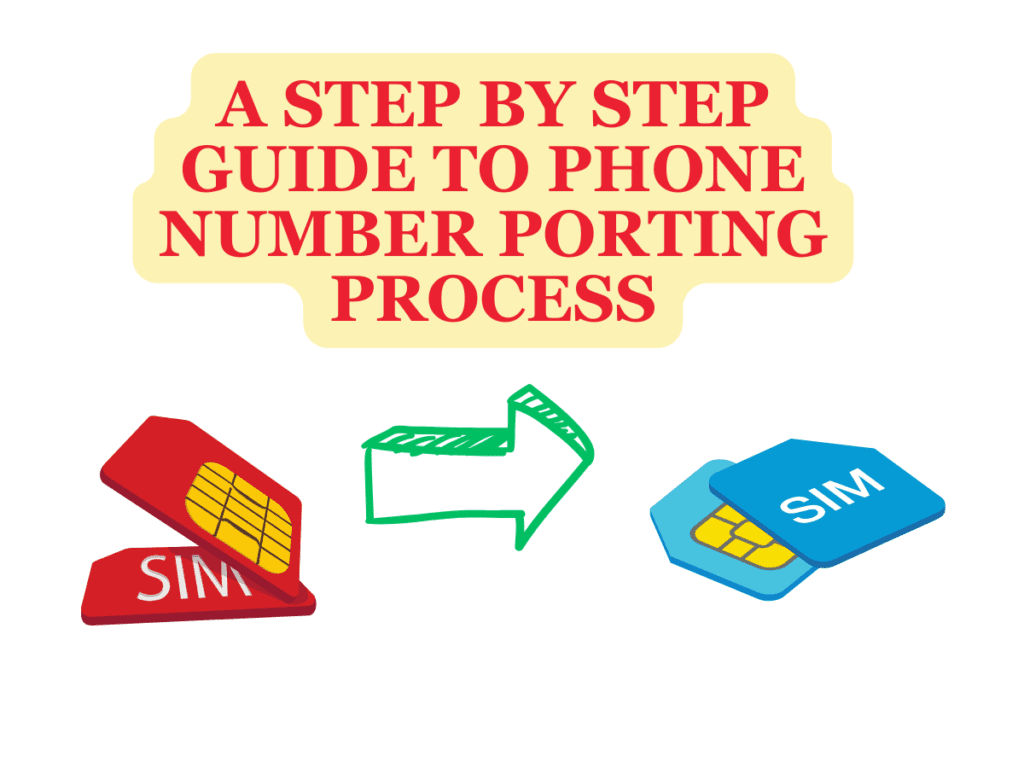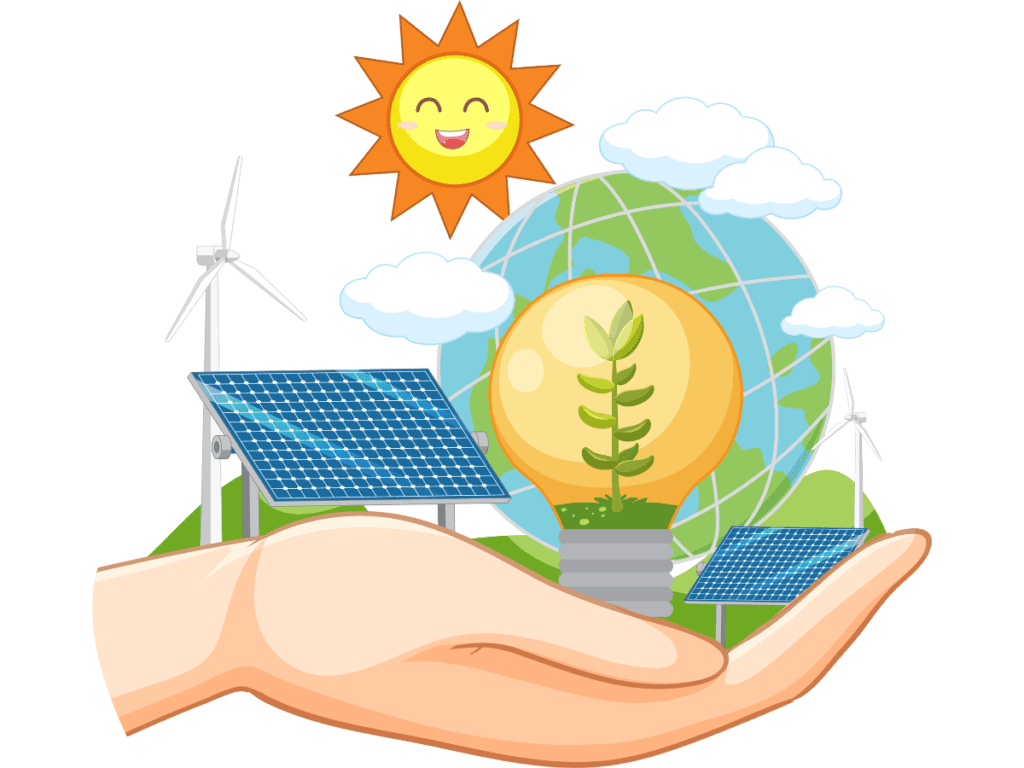Hey there, are you looking for ways to download YouTube short videos for WhatsApp status? Today you have reached the right place as I will provide you with all the information regarding to YouTube short video download. In this article, you will get the complete information about How to download YouTube short videos for WhatsApp status.
First of all, I would like to tell you that it is not a very difficult task to download YouTube short videos. All you need to know is the proper way of doing it. So I will try to make you understand how to download a YouTube short video to use as your WhatsApp status, with the help of this easy and simple tutorial. Let’s get started and try to understand it in a simple step-by-step manner.
How to download YouTube short videos in gallery without an app?
Now you can download YouTube short videos directly to your gallery without using an app by following these few simple steps.
1. Choose the YouTube Short Video
First of all open the YouTube app on your mobile and select the video you wish to download.
2. Use the Share Option
Once you have selected the short video, click on the share icon located on the right side of the video screen. When you do this, a menu will appear where you will find various sharing options.
3. Copy the Video Link
From the sharing menu, select the option to copy the video link. This will save the video’s URL to your device’s clipboard, allowing you to access it later.
4. Open a Browser
Now, it’s time to open a web browser on your mobile. You can select any browser you prefer, whether it’s Chrome, Safari, or Firefox.
5. Visit a Video Downloader Website
Simply enter the URL of a trusted video downloader website into your browser’s address bar. Many websites like Ummy offer the option to download YouTube videos by pasting their URLs.
6. Paste the Video Link
Once you’re on the video downloader website, look for the text box labeled “Enter URL” or “Paste Link.” Click on the box to select it, and then paste the YouTube video link that you copied earlier.
7. Download the Short Video
After pasting the video link, look for the download button or option on the website. Click on the download button to start the downloading process.
8. Choose the Download Location
Once the download is complete, you may be asked to choose a location to save the downloaded video file. Choose the option to save the video directly to the gallery or downloads folder on your mobile.
9. Share Video on WhatsApp
Now open WhatsApp on your mobile and go to the status section. From there, simply click on the option to add a new status. Next, pick the YouTube short video you downloaded from your mobile’s gallery.
So guys by following these simple steps, you can download YouTube short videos directly to your smartphone’s gallery without the need for any additional Youtube short video downloader apps.
How to put a YouTube short video on WhatsApp status without a link?
You can easily put YouTube shorts on WhatsApp without sharing a link
If you want to put YouTube shorts on WhatsApp without sharing a link, you can do so by downloading the video to your mobile and then uploading it directly to WhatsApp. I have already mentioned above the step-by-step process of downloading short videos to a mobile gallery without any app and then sharing them on WhatsApp status without a link.
Best YouTube Short Video Downloader
There are so many YouTube short video downloaders available online for downloading short videos free of cost. Here I am providing you the list of 5 best YouTube short video downloaders.
Also Read:- The Top 7 Best YouTube Shorts Downloader Free Apps for Android
1.ytshortsdown.com
ytshortsdown.com offers a user-friendly and simple interface that makes navigation a breeze. You can download YouTube short videos in a variety of formats such as MP4, WEBM, and more. Enjoy the convenience of downloading multiple videos at once. You don’t have to go through any registration or sign-up process to download videos. Experience quick download speeds that ensure efficient and speedy downloads.
2. OnlineVideoConverter.pro
OnlineVideoConverter.pro is user-friendly and simple to navigate. It can be easily accessed on both desktop and mobile devices. You can download YouTube short videos in different formats and qualities without the hassle of installing extra software. Plus, the conversion and downloading speeds are super fast!
3. ClipConverter.cc
ClipConverter.cc is not limited to YouTube only, it also supports a wide range of video platforms. You can download short videos from YouTube in different formats like MP4, AVI, and more.
4. GrabTheClip.com
GrabTheClip.com is an amazing YouTube video downloader app that lets you effortlessly download videos from YouTube onto your devices. With this app, you can save all your favorite YouTube videos for offline viewing, even without an internet connection. It offers a range of features, including the ability to download videos in various formats and quality options, support for playlist downloads, lightning-fast download speeds, and a user-friendly interface for seamless navigation. Moreover, it might even have a built-in browser for browsing YouTube directly within the app and the ability to download videos in the background.
5. ytshorts.savetube.me
ytshorts.savetube.me is a website that enables users to download YouTube shorts, and short-form vertical videos, for offline viewing. Users can simply paste the URL of the YouTube short video into the website’s interface, and it will convert and provide a download link for the video. The site offers a quick and convenient way to save YouTube shorts for later viewing without the need for an internet connection.
These downloaders provide top-notch options for downloading short YouTube videos, with a variety of features and functions to cater to various preferences and requirements.
Conclusion:
In this article, I have tried to provide you with all the required information regarding to YouTube short video download. From How to download YouTube short videos in gallery without an app to the Best YouTube Short Video Downloader available online. After reading this complete article, you will get a clear idea about downloading short videos.