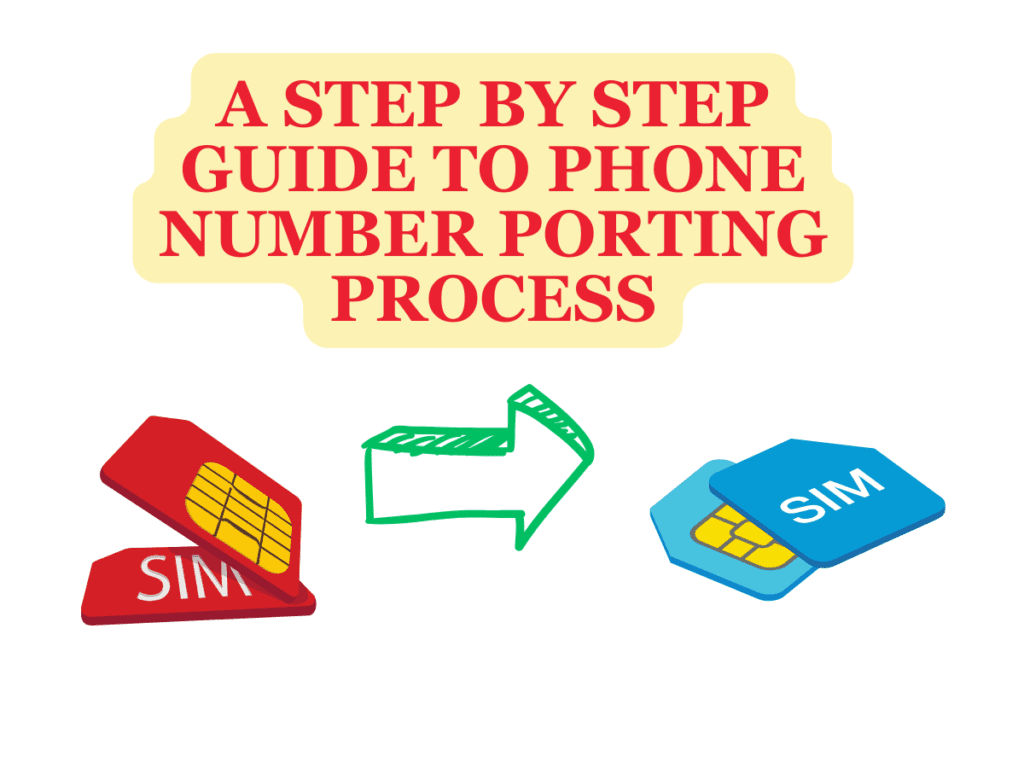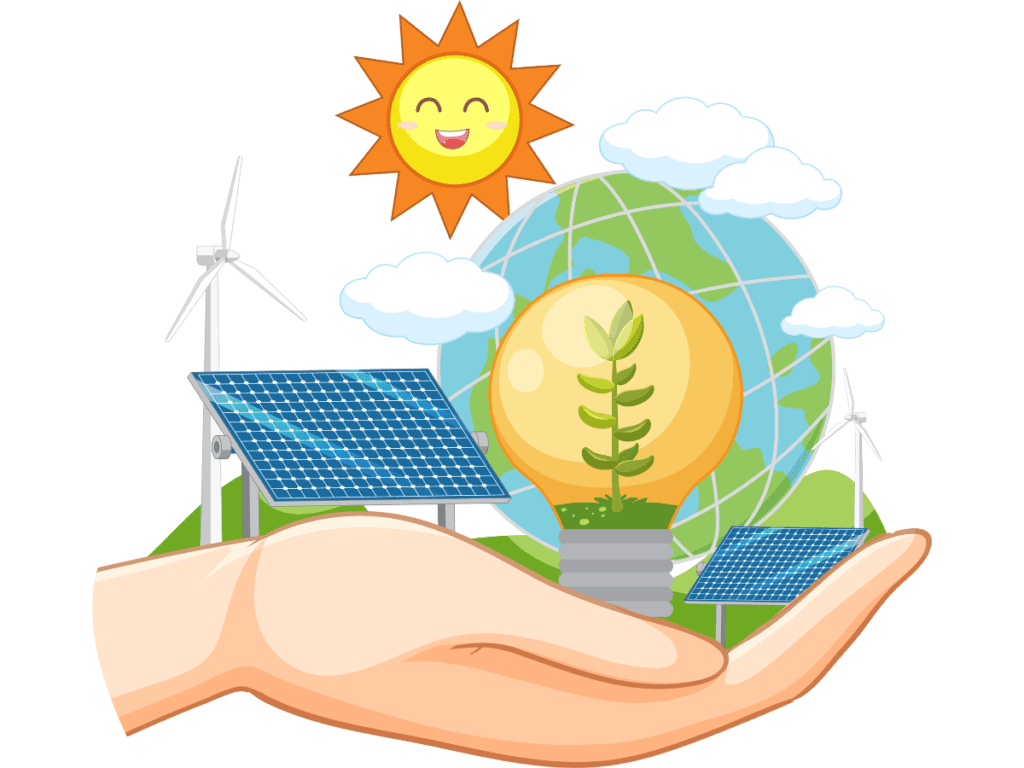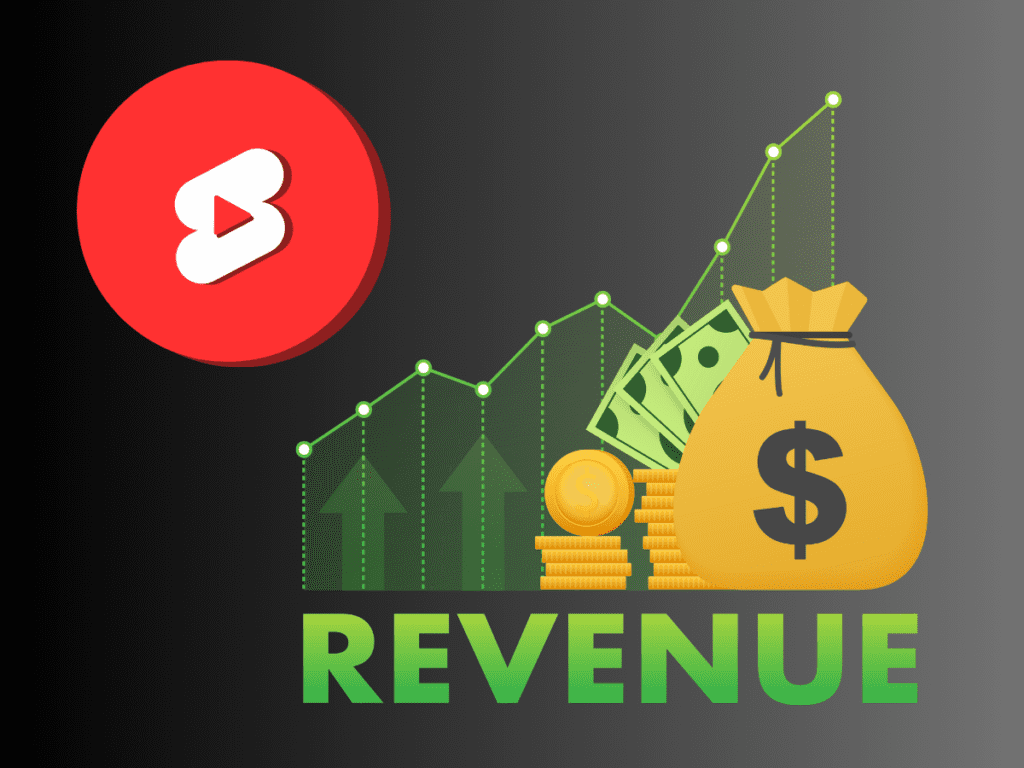Are you a beginner in the field of content creation and looking for the Best YouTube Video Editing Softwares? I am here with the list of Top 8 Best YouTube Video Editing Softwares for Beginners in 2024. You can choose the best video editing software according to your requirements for content creation. These video editing software include some of the best free software without any watermark. Our list of video editing software include software for every field whether you are looking for video editing software for mobile or windows.
YouTube has emerged as one of the biggest online platform for showing your talent to the world. As a beginner, choosing the right video editing software can make all the difference in crafting professional-looking videos. In this comprehensive guide, we’ll explore the top 8 best YouTube video editing software options tailored specifically for beginners in 2024. Let’s get started!
Also Read:- 10 Ways ChatGPT Revolutionizes Your YouTube Content Creation
Top 8 Best YouTube Video Editing Softwares for Beginners in 2024
1. VSDC Free Video Editor
Looking for a powerful editing tool for Windows? Look no further than VSDC Free Video Editor! Despite its name, this software offers a wide range of advanced features that will take your videos to new heights. Whether you need to correct colors, edit audio, or stabilize shaky footage, VSDC has got you covered. Its user-friendly interface and comprehensive editing capabilities make it an excellent choice for beginners who want to enhance their video content effortlessly.
2. Shotcut
Shotcut is an open-source editing software that gives users the freedom to customize and tailor their editing experience. It supports a wide array of formats and codecs, catering to both novice and expert editors. Whether you’re working on basic edits or complicated effects, Shotcut video editor allows creators to produce attracting videos without spending too much.
3. HitFilm Express
HitFilm Express is the perfect choice for creators on a budget, as it offers a free version packed with advanced features. With its 3D compositing, visual effects, and animation tools, HitFilm Express provides professional-grade editing capabilities without the expensive price tag. Whether you’re editing videos for YouTube or working on a film project, this software has everything you need to let your creativity shine.
4. Filmora
Filmora is designed to be user-friendly, making it perfect for beginners. It has a wide range of effects and transitions in its library. Whether you’re editing on a computer or a mobile device, Filmora provides a smooth editing experience with its easy-to-use tools and drag-and-drop feature. It also offers exciting features like green screen and split-screen, allowing creators to enhance their videos effortlessly.
5. iMovie
Apple’s iMovie is the perfect blend of simplicity and functionality for Mac users. Designed with beginners in mind, iMovie boasts an easy-to-use interface and essential editing tools that make creating polished videos a breeze. With features like clip trimming and transition effects, iMovie simplifies the editing process without compromising on quality.
6. DaVinci Resolve
Looking for a video editing software that meets all your requirements? Look no further than DaVinci Resolve! It works seamlessly on Mac, Windows, and Linux, so you can use it no matter which platform you prefer. With its extensive range of features, such as exceptional color correction and stunning visual effects, DaVinci Resolve can rival even the most advanced software options available. Whether you’re new to editing or an experienced pro, this software equips you with all the tools you need to bring your creative ideas to life.
7. Final Cut Pro X
Final Cut Pro X is the ultimate choice for Mac users. This premium editing software offers a stylish interface and powerful editing features, making it a beloved option for professionals and enthusiasts. With tools like magnetic timeline and color grading, it ensures seamless editing experiences for users of varying skill levels.
8. Adobe Premiere Pro
Adobe Premiere Pro is widely recognized as the go-to software for professional video editing. Its extensive range of advanced features, such as multi-camera editing, motion graphics templates, and audio editing tools, provides unmatched flexibility and allows for boundless creativity. Although it may require a bit more time to master, the powerful capabilities it offers make it a worthwhile investment for dedicated content creators.
Conclusion
To sum up, the world of YouTube video editing is extensive, offering numerous software choices for beginners in 2024. Whether you prefer Mac, Windows, or mobile devices, there’s an ideal editing tool just for you. By exploring the top 8 YouTube video editing software options mentioned in this article, you can discover the perfect match for your editing requirements and confidently begin your journey as a content creator.
FAQs:-
1. What are the best editing software for YouTube videos?
A: Different editing software works best for different people when it comes to YouTube videos. Some of the top choices are Adobe Premiere Pro, Final Cut Pro X, and DaVinci Resolve.
2. What are the Best video editing software for YouTube beginners?
A: If you’re just starting out, you might want to consider user-friendly options such as iMovie, Filmora, and HitFilm Express. These programs come with easy-to-use interfaces and simple editing tools to help beginners ease into editing.
3. Best video editing software for YouTube free download?
A: You can find various editing software options available for free download, like HitFilm Express, Shotcut, and VSDC Free Video Editor. Although these free versions may have some limitations in comparison to the paid versions, they still offer impressive editing tools at no charge.
4. Best free video editing software for YouTube gaming?
A: If you’re into YouTube gaming content, you’ll be glad to know that there are some great free editing software options available. HitFilm Express and Shotcut are two popular choices among gamers. These programs come with features that are specifically designed for gaming content, like screen recording and gameplay capture.
5. What are the Best video editing software for YouTube on mobile?
A: You can make the most of editing apps such as iMovie and FilmoraGo if you’re into creating videos on your mobile. These apps provide you with powerful editing tools that you can use on the go. With features like video trimming, filters, and transitions, editing and uploading videos directly from your smartphone becomes a breeze.
6. Best video editing software for YouTube on Windows?
A: Windows users can take advantage of powerful editing features with programs like DaVinci Resolve and VSDC Free Video Editor. Whether you’re just starting out or a seasoned editor, these tools have everything you need to make top-notch videos on Windows.
7. Best video editing software for YouTube without watermark?
A: Say goodbye to watermarks on your edited videos! With editing software like DaVinci Resolve and Shotcut, you can enjoy a seamless editing experience without any watermarks. However, if you’re looking for professional-grade features and even more flexibility, it might be worth investing in a license for premium software like Adobe Premiere Pro or Final Cut Pro X. By doing so, you not only remove watermarks but also unlock a whole new world of advanced editing capabilities.